

Industry Insights

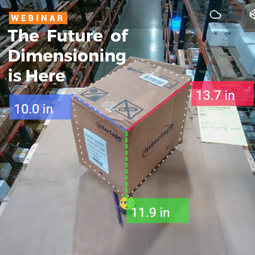
Webinar – The Future of Dimensioning is Here: Discover How AI-Powered Mobile Dimensioning Creates a New and Efficient Workflow to Capture Dimensions Anywhere

Dimensioning, weighing and cubing are not new concepts within supply chains. Workers wander through...

MobileDemand’s Key Takeaways from MODEX 2024

Another MODEX has come and gone – the largest ever! With three full exhibit halls and over 100...

Get Mobile with MobileDemand at MODEX 2024: Unveiling Cutting-Edge Solutions for Efficient Operations

CEDAR RAPIDS, IOWA – March 7, 2024 – Are you ready to take your operations to the next level? Look...

Intel RealSense Technology Joins MobileDemand at MODEX 2024 Seminar: Revolutionizing Dimensioning with AI-Powered Mobile Solutions

ATLANTA, GEORGIA – March 4, 2024 – MobileDemand®, a leading provider of rugged tablets and cases...

MobileDemand Launches Value-Priced, 2-in-1 xTablet Flex 12B for Rugged Enterprise Productivity

The tablet transforms into a 2-in-1 rugged laptop with an optional keyboard for enhanced data...



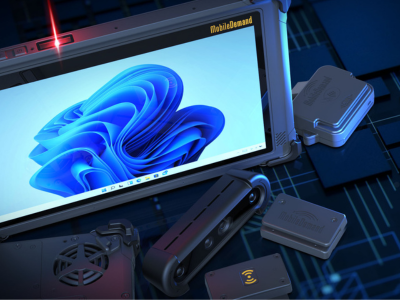
Archives
- April 2024 (1)
- March 2024 (4)
- February 2024 (1)
- January 2024 (3)
- November 2023 (2)
- October 2023 (2)
- September 2023 (3)
- August 2023 (3)
- July 2023 (1)
- June 2023 (3)
- April 2023 (2)
- March 2023 (4)
- February 2023 (3)
- January 2023 (4)
- December 2022 (3)
- November 2022 (3)
- September 2022 (1)
- July 2022 (1)
- May 2022 (4)
- April 2022 (3)
- February 2022 (3)
- December 2021 (1)
- November 2021 (1)
- October 2021 (5)
- September 2021 (1)
- August 2021 (2)
- July 2021 (3)
- June 2021 (3)
- April 2021 (1)
- March 2021 (1)
- February 2021 (3)
- January 2021 (2)
- December 2020 (2)
- November 2020 (2)
- October 2020 (3)
- September 2020 (3)
- August 2020 (5)
- July 2020 (1)
- January 2020 (1)
- December 2019 (1)
- July 2019 (1)
- April 2019 (1)
- February 2019 (2)
- December 2018 (1)
- November 2018 (1)